Note: The Multipath device does not have a power (off-on) switch..
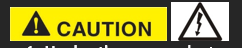
- Unplug the power adapter of the Multipath Device and the HughesNet® Wi-Fi Modem from the surge protector or wall outlet first (highlighted below) to avoid static electricity discharges that could shock you and/or damage the device.
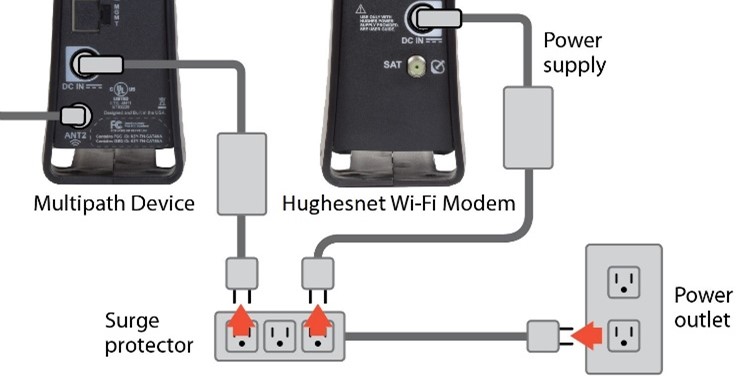
Figure 1: Unplug from wall
2. Disconnect the remaining cables as shown in Figure 2 below.
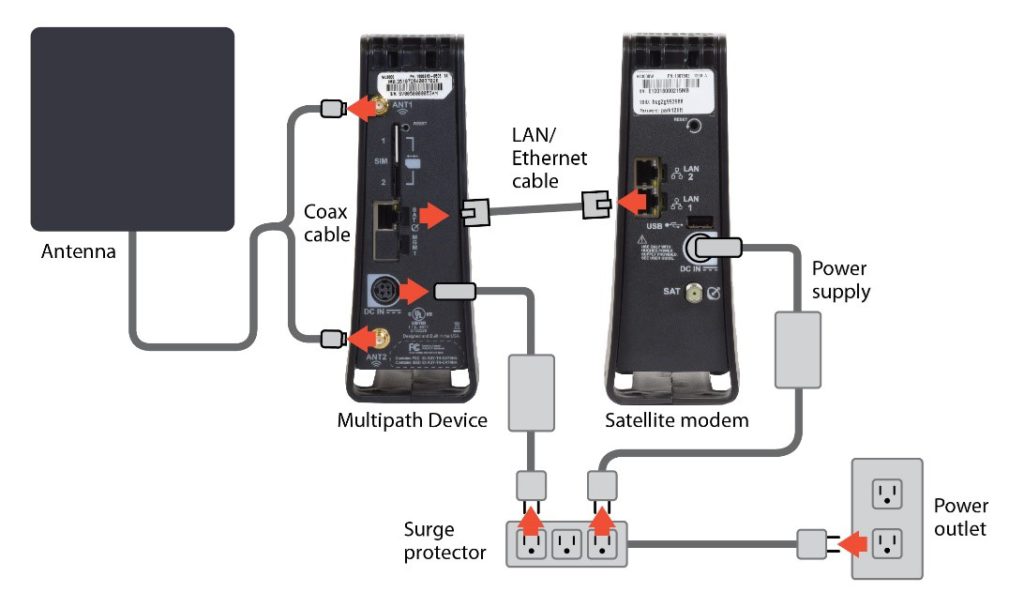
Figure 2: Disconnecting cables from the old device
Note: To unplug the power adapter from the back of the device, grip the locking mechanism (Figure 3) and pull. The locking mechanism will disengage, and you will be able to remove the power adapter.

Figure 3: Locking mechanism
Your Multipath device is now disconnected from your HughesNet Wi-Fi Modem.